How to create a project timeline (+ free templates)
Last updated on: December 3, 2021
Recording and tracking project-related data in a project timeline is vital for the success of any project. You get a visual breakdown of all the important project elements, and you’re able to understand how to better handle problems within a project, or even prevent them from happening.
To help you get a better grasp of how to work with project timelines, here’s everything you need to know about them, including the basic definitions, a guide on how to create your own project timeline, and free downloadable project timeline templates where you’ll be able to define your project timeline fast and easy.

Table of Contents
Some basic project timeline terminology
Before we get into creating a project timeline, we should go over some basic project timeline terminology — what are project timelines, project milestones, and task dependencies.
What is a project timeline?
A project timeline is a chronological ordering of project-related tasks, events, and actions. A comprehensive project timeline shows you:
- the previous project-related work you’ve accomplished
- the tasks, events, and actions you’re currently handling
- the tasks, events, and actions that await you in the future.
What should a project timeline include?
There are several key elements usually included in a project management timeline:
- Project-related tasks
- Dates when the tasks are due
- The duration of the tasks, from the moment the assignee started working on them, to the moment when they’re due
- All crucial dependencies between tasks
Many types of project timelines include relevant milestones that serve as a point of reference for the overall project progress.
Why is a project timeline important? The benefits of creating a project timeline
Did you know that, according to the recent Workplace communication statistics, poor communication leads to project failure in 44% of the cases, while a 2015 study by PMI states that 30% of projects fail because of the inadequate vision or goal for the project? Creating a project timeline can solve both of these problems.
After all, project managers are always on the lookout for the best tools, workflows, processes, and project management techniques to help their team finish their projects faster and with better quality.
And, while the best tools, workflows, processes, and project management techniques may vary across projects and project managers, the creation of a project timeline is the element that is crucial for each project.
Some of the most prominent project timeline benefits also include the following:
- More accurate billing;
- Better task prioritization;
- More transparency and being able to hold each team member accountable for their assigned tasks;
- Better communication, as it’s easier to keep everyone in the loop;
- Helps with seeing the bigger picture;
- If an issue or falling behind the schedule occurs, you are able to track at what stage it happened and possibly determine why it happened; that also means you can react as quickly as possible and prevent further problems.
- It makes sure you lay out any project in a way that keeps you up to date with your own progress with individual tasks.
- It helps you keep an eye on task deadlines, as well as the related tasks and sub-tasks, whose completion depends on the completion of the said tasks.
- And, most importantly, it allows you to react to all potential mishaps in a timely manner.
Additionally, creating a project timeline results in time becoming less abstract, making it easier to manage.
What are project milestones? How are they related to project timelines?
Project Milestones are specific tasks that have no duration because they serve as an achievement point for the previous group of tasks.
These achievement points may mark the end of the project or the end of an important stage of the project. As such, they make an important addition to project management timelines.
Project Milestones may be tied to the following events
Meaningful project phases (as project milestones)
These milestones include the start and end of typical project phases, such as concepts, design, development, testing, and, eventually, launch.
Important meetings (as project milestones)
These milestones include the project kickoff meeting, monthly progress meetings, the closing meeting.
Important decisions (as project milestones)
These milestones include all final decisions made about important project matters, usually at meetings.
Plans (as project milestones)
These milestones include the conception, approval, and completion of project plans.
Resources (as project milestones)
These milestones include the deployment of relevant project resources, such as the physical materials or the team members.
Designs (as project milestones)
These milestones include the conception, approval, completion, and review of project designs.
Funds (as project milestones)
These milestones include obtaining the necessary funds to complete the project.
New Hires (as project milestones)
These milestones include hiring additional staff to handle key project roles and responsibilities.
Vendors (as project milestones)
These milestones include securing external vendors needed to carry out the project.
Key Performance Indicators (as project milestones)
These milestones include the actual project costs, the utilization of resources, and the return of investments.
Integrations (as project milestones)
These milestones mark the time when the different elements of the projects and connected together.
Objectives and Goals (as project milestones)
These milestones mark the time when you reach the various objectives and goals of the project.
—
Depending on your needs, and the complexity of the project, you may include several types of milestones in your project timeline.
What are task dependencies? How are they related to project timelines?
Task Dependencies represent the relationship between tasks – the completion or start time of one task is tied to the completion or start time of another task. Task dependencies are important for project timelines, as they tell you how each of the tasks you’re currently working on is connected to other tasks. You gain a better insight into how you should organize your work, and in what order you should tackle your tasks.
Here’s how task dependencies work:
Finish to Start task dependencies
You cannot move on to Task B until you’re finished with Task A. This dependency is the most common one.
Example:
You need to meet with the client first before you can devise a project plan.
Start to Start task dependencies
You must start Task A before you can start Task B.
Example:
Before you can start working on the design of a mobile app, you’ll need to have the wireframes of the mobile app ready, to serve as a point of reference.
Finish to Finish task dependencies
You must finish Task A before you can finish Task B.
Example:
A front-end developer cannot finish her work before the designer has finished with the design of the mobile app.
Start to Finish task dependencies
You must start Task A before you can finish Task B.
Example:
A crane is hired to unload a shed and a construction team is hired to install the shed. The task of unloading the shed cannot be completed before the task of installing the shed starts.
—
Depending on your project, you may have several types of task dependencies in your project timeline.
How to create a project timeline?
Now that you’ve understood what project timelines are, as well as how tasks, task dependencies, and milestones tie into them, here are the 8 steps you need to follow in order to devise a project timeline for your own project:
1. Define the project scope
Defining the scope of the project is more of a preparation phase you need to work on before you start building your project timeline.
The project scope statement outlines the deliverables and outcomes you will have produced once the project is finalized.
Let’s take a simple project to illustrate this — for example, you’re a professional gardener who’s been hired to grow a rose garden in front of the local city hall.
Project scope statement example:
I will build and grow a 10 sq ft rose garden for the park in front of the city hall.
2. Define a Work Breakdown Structure
In order to define a Work Breakdown Structure (WBS), you’ll need to reference your project scope statement.
You’ll basically use the statement to consider the best ways to break down your desired deliverables and outcomes into smaller elements.
Bear in mind that these smaller elements are not yet tasks — just smaller deliverables you will later use to define your project tasks and task dependencies.
In that sense, each small deliverables are the tasks that lead up to a milestone.
Work Breakdown Structure example:
To build the requested rose garden I’ll need to grow:
- 2 sq ft of yellow roses
- 2 sq ft of pink rose
- 2 sq ft of red roses
- 2 sq ft of purple roses
- 2 sq ft of white roses
3. Define tasks
Now it’s time to analyze your smaller deliverables, and use them to define tasks.
Each smaller deliverable will have a set of steps (tasks) you need to undertake in order to produce the said smaller deliverable.
Think about these steps (tasks) and list them in a to-do list — these are your tasks.
Define tasks example:
Several tasks are crucial to building the requested garden:
- Pick the perfect, sunny spot
- Buy the materials for the trellis
- Build a trellis
- Prepare the site
- Select the seeds for the rose bushes
- Plant the seeds in an attractive structure
- Water the flowers
4. Define task dependencies
The tasks you’ve defined don’t function in isolation.
Of course, all these groups of tasks connect together to build the smaller deliverables, and all the smaller deliverables connect to build the final deliverable.
You just need to think about how the tasks relate to each other:
- What task needs to end for another to start?
- Are there tasks that you need to start working on or finish at the same time?
- Are there tasks you need to start working on before you finish work on another set of tasks?
The answers to these questions will help you understand in what order you need to tackle your tasks.
Define task dependencies example:
- In order to build a suitable trellis for your roses, you’ll need to buy trellis materials
- In order to have something to plant, you’ll need to buy the rose bush seeds
- You’ll plant the rose bush seeds with the trellis position in mind, meaning that you’ll have to consider buying the trellis material and the rose bushes at the same time — this is an example of a typical start to start task dependency.
5. Define the milestones
We already talked about milestones – depending on the type of project, you’ll likely be able to consider what kind of milestone you’d be best to implement in your project management timeline.
Milestones can serve as your deadlines.
Your project timeline will tell you exactly what tasks you need to finish before you reach your milestone.
As such, milestones can also serve as a benchmark for the progress you’re making with your project.
Define the milestones example:
- Milestone 1: Successfully built the trellis
- Milestone 2: Planted the rose bush seeds
- Milestone 3: Nurtured the roses to bud formation
6. Allocate resources
Now that you have your tasks, task dependencies, and milestones defined based on your project scope statement, you’ll need to think about how you can allocate the resources needed to carry out the defined work.
In this sense of the word, resources are the team members who will carry out the work.
You’ll need to decide on the best person for each task, and then make sure the said person is available to carry out the said task.
Allocate resources example:
Think about whether you need additional help to work on the rose garden and the trellis. How many people will you need, and where will you find them?
7. Determine the time needed for each task
This phase may be crucial, as it helps you think about the best ways to beat project and milestone deadlines.
So, take each task you defined and define the time your team members are expected to spend on it – the more accurate you are, the better.
As you probably work on several of the same types of projects and tasks over time, you can track time on these tasks and projects. This will help you have a documented record of the exact time you need for them, to serve as a reference when creating project estimates. The more frequently you track time, the more accurate these task estimates will be.
💡 If you work on several of the same types of projects and tasks over time, Clockify lets you create Project Templates for them. These Project Templates come with the same estimates, tasks, and teams already implemented, so you can focus solely on tracking time and working through your project timeline.
And, bear in mind that you’ll have a limited amount of time to allocate in the first place, as you’ll be confined by your deadline. Moreover, a task may take the assignee as little as 3 hours of continuous work to finish… But the assignee is likely working on other tasks and projects simultaneously, so make sure you leave some breather space for other work and unexpected situations. So, instead of allocating 3 hours to a task, you’re advised to allocate at least 3 times as much, just in case.
Task duration example:
- Pick the perfect, sunny spot – 2 hours
- Buy trellis materials – 1 hour
- Build a trellis – 30 hours
- Prepare the site – 10 hours
- Select the seeds for the rose bushes – 2 hours
- Plant the seeds in an attractive structure – 5 hours
- Water the flowers – 1 hour, in regular intervals (the time between two waterings depends on the soil quality)
8. Build your project timeline
Now that you have all your project timeline data, it’s finally time to draw up your timeline.
Decide on the visual layout for your timeline, add your tasks, task dependencies, and milestones.
Or, you can use our ready-made templates, and save plenty of time:
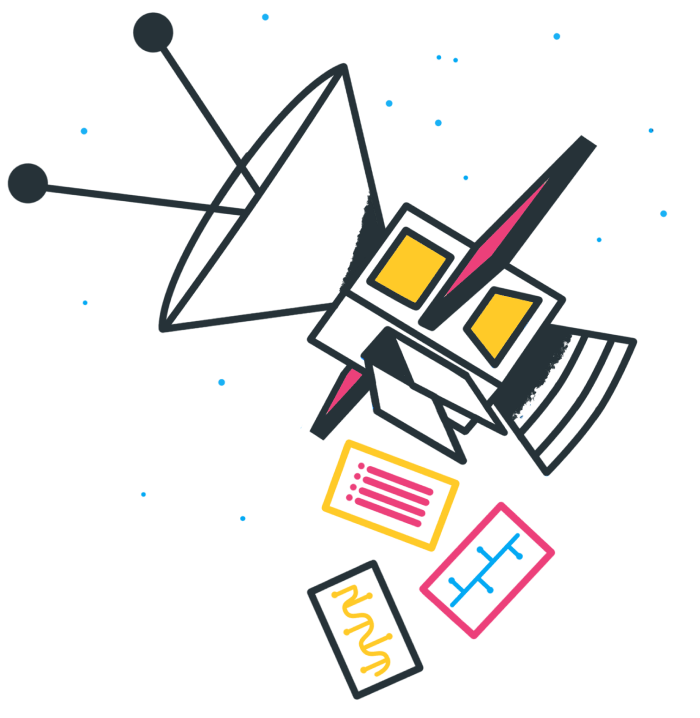
Project Timeline Types (+ downloadable project timeline templates)
There are different types of project timelines — based on the type of project you’re working on, you may need chronological timelines, Gantt charts, or project timelines with a specialized focus. To make working on your projects smoother, we included downloadable templates for each type of project timeline.
Chronological Project Timelines
As the name suggests, this type of project timeline puts tasks and milestones in chronological order. They can be horizontal or vertical.
Horizontal Project Timeline
What’s it about: This project timeline, as its name suggests, lays out all tasks and milestones horizontally. Just, add your project name, add your tasks and milestones across the horizontal year-round timeline. Define the deadline for the milestones. Define when you’ll tackle each task and the time it will take you to finish. In the end, add your project deadline to the horizontal timeline, to understand how much time you have before you need to finish everything.
Best for what and who: Great for different types of projects that involve various tasks and milestones.
→ DOWNLOAD Horizontal Project Timeline Template (Google Slides)
→ DOWNLOAD Horizontal Project Timeline Template (PowerPoint)
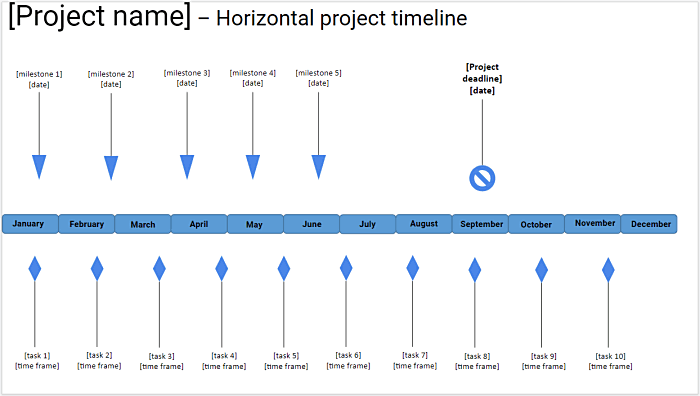
Vertical Project Timeline
What’s it about: This project timeline, as its name suggests, lays out all tasks and milestones vertically. Just, add your project name, add your tasks and milestones across the vertical timeline, and define the relevant dates for the task milestones. In the end, add your project deadline to the vertical timeline, to understand how much time you have before you need to finish everything.
Best for what and who: Great for different types of projects that involve various tasks and milestones.
→ DOWNLOAD Vertical Project Timeline Template (Google Slides)
→ DOWNLOAD Vertical Project Timeline Template (PowerPoint)
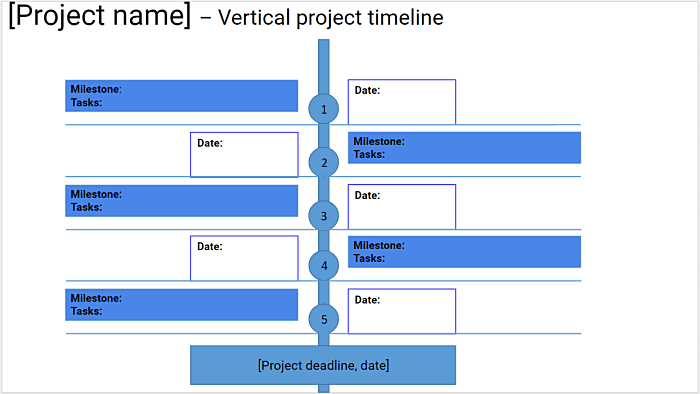
Gantt Charts
If you’re not familiar with Gantt charts, they are a specific type of bar chart that helps teams working on projects to illustrate the project schedule. It’s an efficient visual approach that lets you mark the duration of tasks as well as show how the tasks relate to one another. Once you define the duration of each task you’re working on, you will have marked task dependencies, as you’ll get a clear overview of when each task ends and starts, on its own, and in relation to other tasks.
It’s one of the most popular types of timelines, as it can be used on a wide variety of projects and show you a lot of data just at a glance.
You can use it to plan tasks over the course of a year, month, week, or day.
Yearly Gantt Chart Project Timeline
What’s it about: The Yearly Gantt Chart Timeline lets you plan your project across several months. Define tasks, and mark their expected durations. Add deadlines for the tasks, and define milestones. Add the overall project deadline to the timeline, to understand how much time you have before you need to finish everything.
Best for what and who: Great for larger, more complex projects that span across several months.
→ DOWNLOAD Yearly Project Timeline Template (Google Slides)
→ DOWNLOAD Yearly Project Timeline Template (PowerPoint)
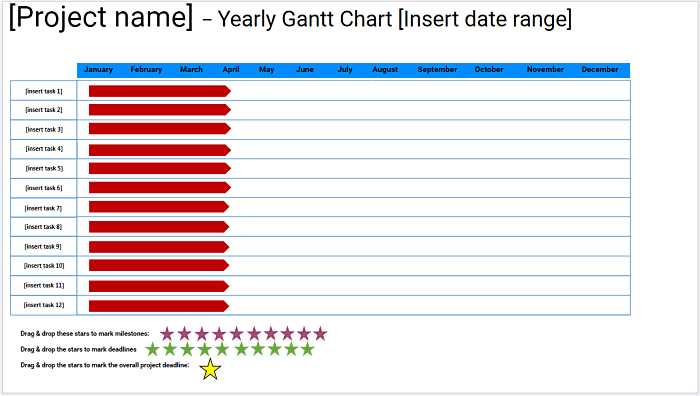
Monthly Gantt Chart Project Timeline
What’s it about: The Monthly Gantt Chart Timeline lets you plan your project across one month. Define tasks, and mark their expected durations. Add deadlines for the tasks, and define milestones. Add the overall project deadline to the timeline, to understand how much time you have before you need to finish everything.
Best for what and who: Great for smaller projects that span across one month, or less. Moreover, it’s a great aid in planning work on a larger project for which you have one month, or less, until the deadline.
→ DOWNLOAD Monthly Project Timeline Template (Google Slides)
→ DOWNLOAD Monthly Project Timeline Template (PowerPoint)
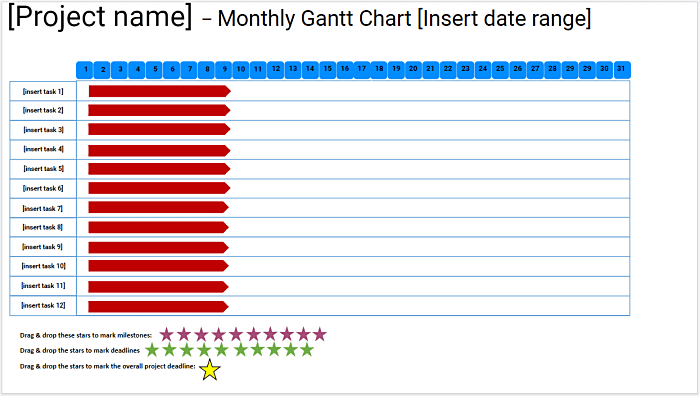
Weekly Gantt Chart Project Timeline
What’s it about: The Weekly Gantt Chart Timeline lets you plan your project across one week. Define tasks, and mark their expected durations. Add deadlines for the tasks, and define milestones. Add the overall project deadline to the timeline, to understand how much time you have before you need to finish everything.
Best for what and who: Great for smaller projects that span across one week, or less. Moreover, it’s a great aid in planning work on a larger project for which you have one week, or less, until the deadline.
→ DOWNLOAD Weekly Project Timeline Template (Google Slides)
→ DOWNLOAD Weekly Project Timeline Template (PowerPoint)
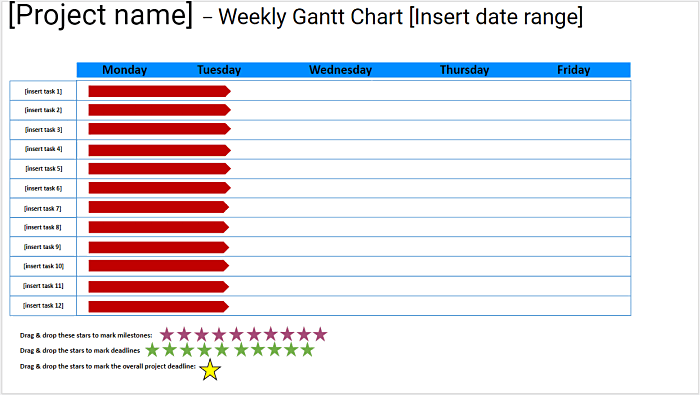
Hourly Gantt Chart Project Timeline
What’s it about: The Hourly Gantt Chart Timeline lets you plan your project across one day. Define tasks, and mark their expected durations. Add deadlines for the tasks, and define milestones. Add the overall project deadline on the timeline, to understand how much time you have before you need to finish everything.
Best for what and who: Great for finalizing a project that’s due today, if you still have a couple of leftover tasks before you need to send out the project. Moreover, you can even use this specific Gantt Chart to time block your day.
→ DOWNLOAD Hourly Project Timeline Template (Google Slides)
→ DOWNLOAD Hourly Project Timeline Template (PowerPoint)
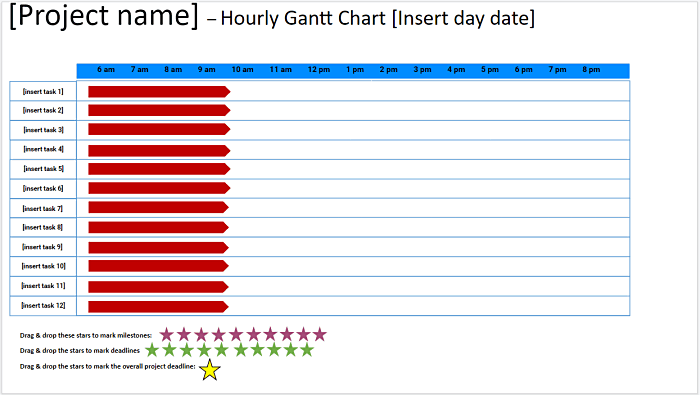
Project Timelines with a Specialized Focus
Your project may even have a specialized focus. Several different charts and diagrams are a great solution when you want to track and handle your project progress on a more specific project management timeline, as well as tackle project-related problems.
If that’s the case, you can try out the PERT chart, fishbone diagram, or project timelines with milestones or dependencies.
PERT Chart Project Timeline
What’s it about: A PERT Chart is a great visual tool meant to help you organize, coordinate and schedule your project-related tasks. It’s a great solution for when you want to focus on task dependency and the milestones that mark the end of such tasks. Great emphasis is also placed on task duration.
Best for what and who: Great for the more complex projects that have a lot of related tasks and processes, such as software development projects.
→ DOWNLOAD PERT Chart Project Timeline Template (Google Slides)
→ DOWNLOAD PERT Chart Project Timeline Template (PowerPoint)
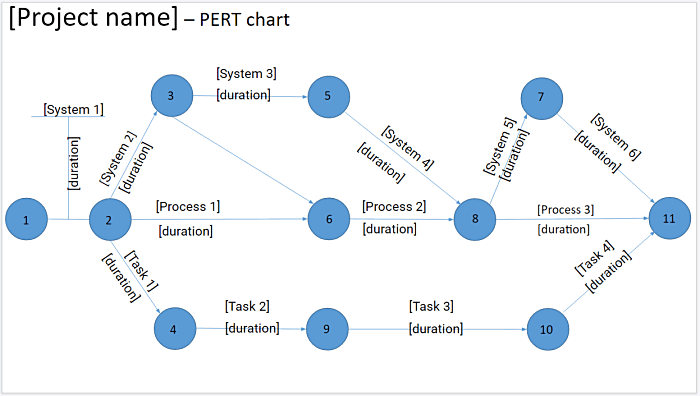
Fishbone Diagram Project Timeline
What’s it about: A Fishbone Diagram Project Timeline (also known as an Ishikawa diagram) is great to help you understand and connect the reasons for imperfections, defects, and problems that arise while you’re working on the project. The diagram itself looks just like a fish’s skeleton, hence its name:
- The imperfection, defect, or problem you’re analyzing and trying to solve is the head of the fish.
- The various causes for the imperfection, defect, or problem “feed” into the spine of the fish.
Define your main concern, and add the time frames when you’ll tackle the various accompanying elements of a project-related imperfection, defect, or problem.
Best for what and who: Great for keeping an eye on potential (or impeding) problems and shortcomings in any project.
→ DOWNLOAD Fishbone Diagram Project Timeline Template (Google Slides)
→ DOWNLOAD Fishbone Diagram Project Timeline Template (PowerPoint)
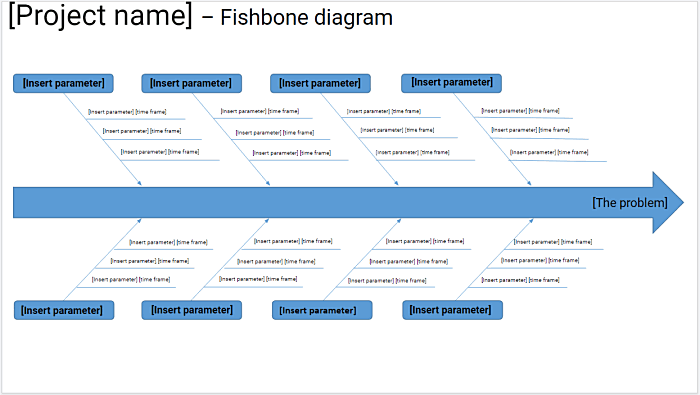
Project Timeline with Milestones
What’s it about: A Project Timeline with Milestones places great emphasis on project milestones, as you’d probably guess. You can define your milestones, and define the accompanying tasks that lead up to the said milestones, as well as the time frames when you’ll deal with the said tasks.
Best for what and who: Great for people who find motivation in reaching milestones, and want to keep an eye on said milestones for that purpose.
→ DOWNLOAD Project Timeline with Milestones Template (Google Slides)
→ DOWNLOAD Project Timeline with Milestones Template (PowerPoint)
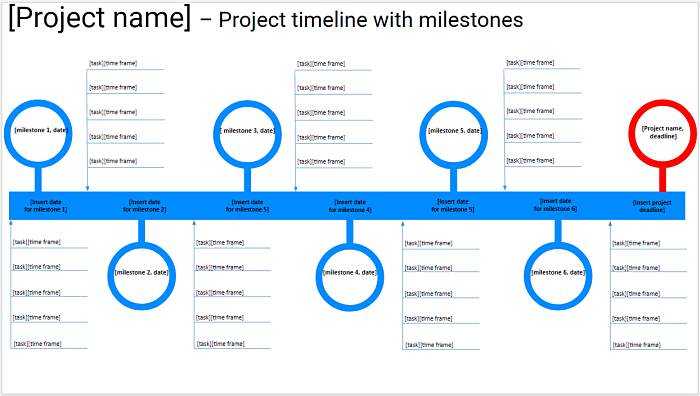
Project Timeline with Dependencies
What’s it about: A Project Timeline with Dependencies, as its name suggests, places great emphasis on the relationship between tasks. You’ll be able to connect related tasks together and define the time frames when you’ll work on them.
Best for what and who: This timeline is a great resource to help you understand how many tasks you have to tackle to finish the project, in what order you need to tackle the tasks (based on the task relationship), and how much time you have at your disposal in the first place.
→ DOWNLOAD Project Timeline with Dependencies (Google Slides)
→ DOWNLOAD Project Timeline with Dependencies (PowerPoint)
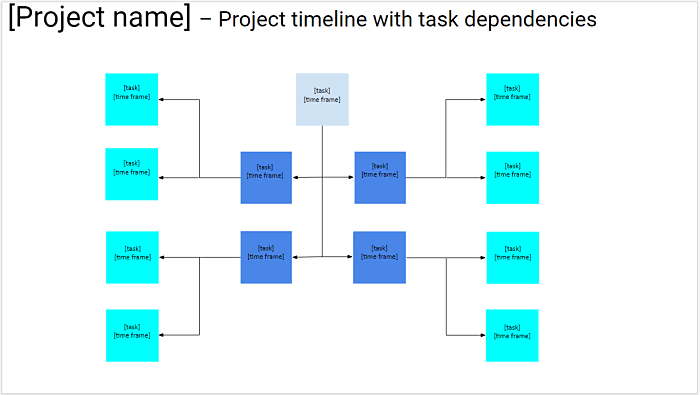
Wrapping up…
Creating a project management timeline is a crucial element in planning a project. Defining your tasks, their dependencies, important project milestones, as well as keeping an eye on the project deadline is crucial for the successful outcome of your project. And, with project timeline templates, you get to record and track all this vital data in one place.
✉️ Do you create project timelines? Has that helped you with finishing your project successfully, and if so, in what way(s)? Write us at blogfeedback@clockify.me for a chance to be featured in this or future posts.





