Formatting project note
You can add additional information to projects by using project note. There you can write project brief, job codes, instructions, links to important documents, etc.
Project note can hold as much information as you need (max 16,384 characters).
Everyone who has access to the project can see project note. Only admins and project managers can edit it.
Adding headings and links #
You can format text in project note using markdown. So for example, if you wish to make a heading, you add # at the start of the row, like this ## Heading 2. Or, if you wish to bold some word, you need to surround the word with two asterisks, like this: **bolded word**.
If you wish to add a link, you need to write it like this: [linked word](url).
If you want to import text from Word or Google Docs along with formatting, you can copy and paste it into some online Doc to Markdown converter, and paste the result into project note.
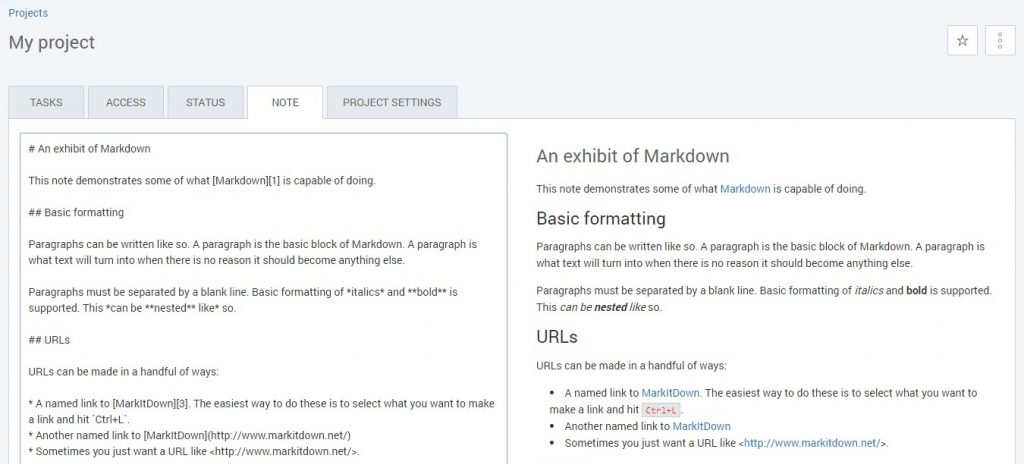
Supported markdown syntax
# Heading 1
## Heading 2
### Heading 3
**bold**
*italic*
~strikethrough~
[Link](https://clockify.me/)
`inline code`
Horizontal rule:
---
Bullet list:
* apples
* oranges
* pears
Numbered list:
1. lather
2. rinse
3. repeat